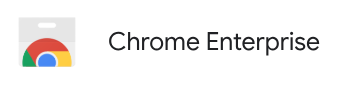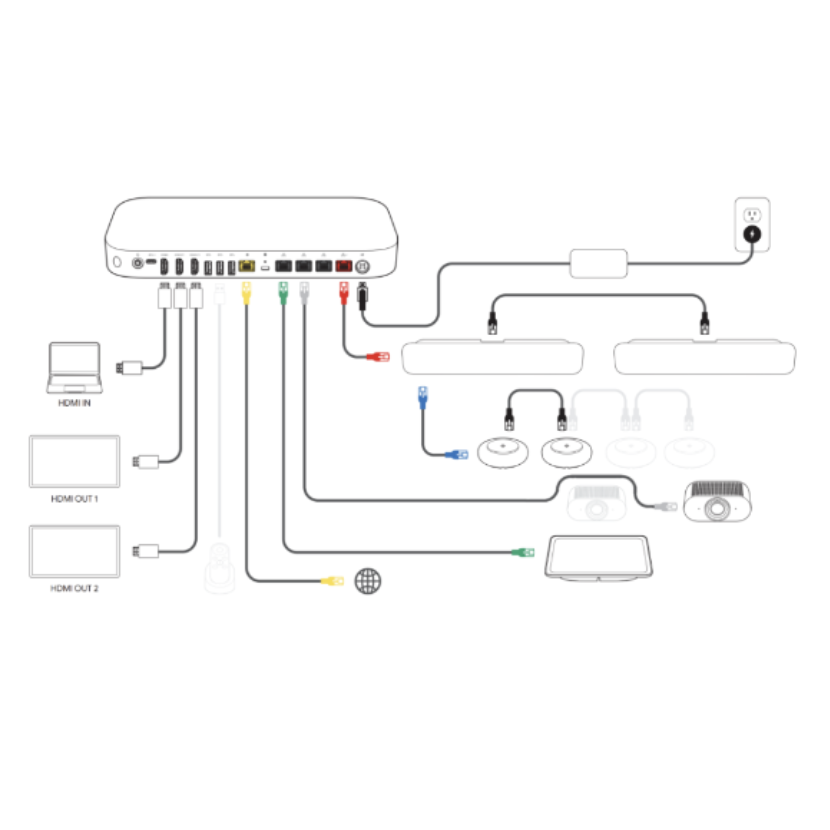To manage standalone ChromeOS devices from the Google Admin console, you need to order standalone Chrome Enterprise Upgrade, Chrome Education Upgrade, or Kiosk & Signage Upgrade and purchase an upgrade for each device that you want to manage. After you purchase upgrades, you can enroll devices, configure settings, and apply policies to users and devices in your organization. When you place your order, get the number of upgrades that you think you’ll need. You can always get additional upgrades later.